FAQ
At MANTABREW, we strive to deliver exceptional coffee experiences. Our team is dedicated to improving our products and services for coffee enthusiasts and professionals. Below are FAQs about our products and brand to help you understand their features and maximize their use.
Download User Manual
2024.12.30 WeighMaster 1.0 Release Notes (Only for Kickstarter Users)
This update is intended for Kickstarter backers. Users who purchased after November do not need to perform this update.This upgrade is only supported on Windows systems. It is recommended to use Windows 10 or newer versions (Windows XP or earlier versions are not supported)
Module B
1. Fixed: Bug where mute and sleep time settings could not be saved
2. Optimized the automatic timing algorithm for Espresso Mode
3. Improved turn-on speed
WeighMaster Scale
1. Synchronized upgrade with module upgrades
2. Optimized charging algorithm
Download The Compresses Files Below:
*Please read the Upgrade Guide carefully before extracting the compressed file
WeighMaster B User
What is the precision of the scale?
The precision is up to 0.1g.
What modes are available for Module A?
Mode 1 - Weighing-Timer Mode
Mode 2 - Pour-over Mode
Mode 3 - Espresso Mode
Mode 4 - Flow Practice Mode
What modes are available for Module B?
Main:
Mode 1 - Weighing-Timer Mode
Mode 2 - Pour-Over Mode
Mode 3 - Espresso Mode
Mode 4 - Flow Practice Mode
Mode 5 - Coffee-Water Ratio
Advanced:
Mode 1 - Brewing Game
Mode 2 - Beginner Mode
Mode 3 - Champion Mode
Is the WeighMaster compatible with both espresso and pour-over brewing methods?
Yes, the WeighMaster supports both espresso and pour-over brewing modes, providing precise measurements for various coffee brewing techniques.
What's included in the Advanced Mode?
1) Beginner Mode
2) Champion Mode
3) Brewing Game
What settings can be customized?
1) Sleep Timer
2) Calibration
3) Mute
4) Unit
Please note that these setting are only available in WeighMaster Module B
Are the modules separate from the scale?
Are the modules separate from the scale?
What distinguishes Modules A and B ?
Module A focuses on interactive lighting experiences and suits espresso machines, while Module B 's rotating screen enhances hand-drip interactions and removes viewing angle constraints.
Can Modules A and B be powered separately?
Yes, Modules A and B have independent lithium batteries, allowing extended separate use.
Does the WeighMaster come with a warranty?
Yes, all WeighMaster comes with a One Year warranty.
What is the battery capacity of the scale?
The individual electronic scale module has a capacity of 500mAh, while the main scale body has a capacity of 1500mAh. When used together, they provide a total capacity of 2000mAh.
Can Modules A and B magnetically attach to another magnetic surface?
Yes, the modules have magnets on their bottoms and sides, enabling attachment to the scale body and coffee machine.
How do I turn on my WeighMaster scale and module?
Please note that the scale and module are separate components and need to be powered on individually.To turn on the WeighMaster scale, locate the power button near the magnetic port on the side of the scale. Slide the switch to the right to turn it on. To turn it off, slide the switch to the middle. To turn on the WeighMaster module, simply press and hold the power button.
Can I wake the scale and module at the same time?
The scale and module are separate components, and at this time, they need to be powered on individually. While the scale can wake up by detecting weight, the module must be turned on manually.
How do I calibrate the WeighMaster?
For Module A:
In Weighing-Timer Mode, press the Power Button and Tare Button at the same time until the dot-matrix screen displays “CAL,” entering Calibration Mode.After hearing a beep, place a 100g standard weight on the scale.When the dot-matrix screen shows the “DONE” icon, remove the weight, and the calibration is complete.
For Module B:
Go to the Calibration option in the Individual Setting, and the dot-matrix screen will display “CAL.”Wait until the dot-matrix screen zeros out, then place a 100g standard weight as indicated on the color screen.The scale will automatically calibrate and return to the settings menu, showing “DONE” on the color screen when the calibration is complete.
For Module A:
In Weighing-Timer Mode, press the Power Button and Tare Button at the same time until the dot-matrix screen displays “CAL,” entering Calibration Mode.After hearing a beep, place a 100g standard weight on the scale.When the dot-matrix screen shows the “DONE” icon, remove the weight, and the calibration is complete.
For Module B:Go to the Calibration option in the Individual Setting, and the dot-matrix screen will display “CAL.”Wait until the dot-matrix screen zeros out, then place a 100g standard weight as indicated on the color screen.The scale will automatically calibrate and return to the settings menu, showing “DONE” on the color screen when the calibration is complete.
Why doesn't my scale's display turn on automatically when l place weight on it, even though l hear a 'beep' sound?
The WeighMaster scale comes with an automatic wake-up feature. When you place an item on the weighing surface, the scale detects the weight and powers on, which is indicated by a beep sound. This beep confirms that the weighing surface has been activated. However, since the scale body and the weighing module are two separate components, the module itself needs to be powered on manually. If the module is not turned on, the display will not activate automatically. To ensure the display turns on, please make sure the module is powered on as well.