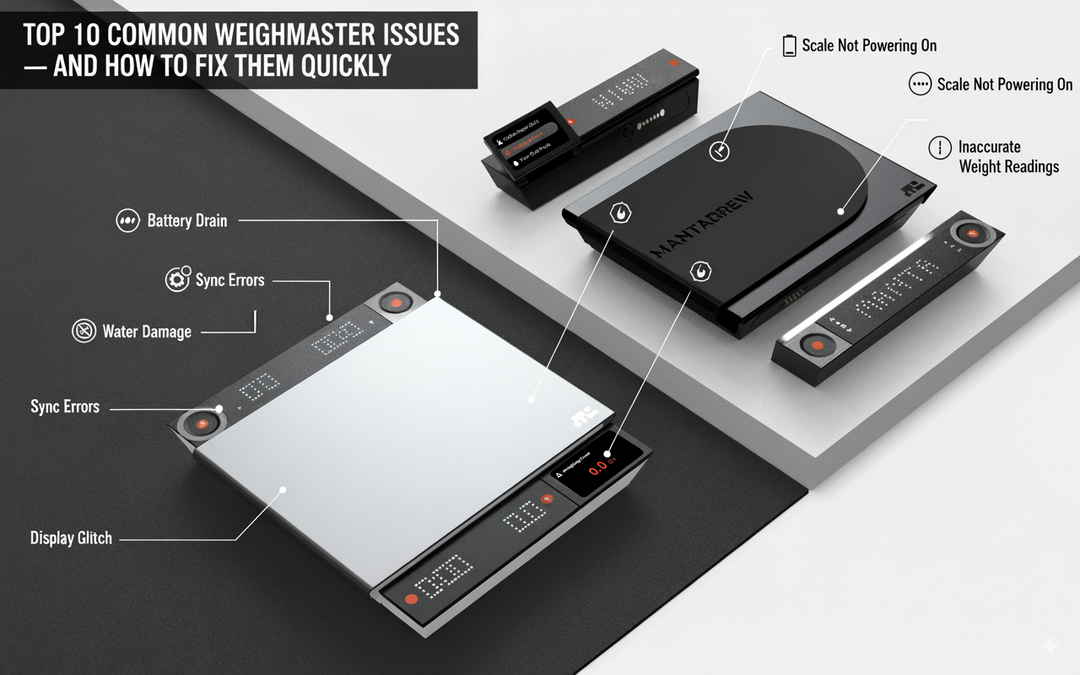How to Calibrate Your Coffee Scale for Accurate Measurements
Precision is key to brewing the perfect cup of coffee. Whether you’re a home barista or a seasoned professional, accurate measurements can make or break your brew. The MantaBrew coffee scale is designed for high-precision weighing, but like any digital scale, it requires periodic calibration to maintain its accuracy. In this guide, we’ll walk you through the importance of calibration and exactly how to calibrate both Module A and Module B of your MantaBrew coffee scale.
Why Calibration Matters
Small Errors, Big Differences
Even a minor inaccuracy in coffee-to-water ratio can drastically affect taste and extraction. Calibration ensures that your measurements are consistent every time, leading to better brewing results.
Maintain Trust in Your Gear
The MANTABREW WeighMaster coffee scale is a trusted tool among coffee lovers, but regular calibration ensures it stays that way. It’s a quick process that can dramatically improve your brewing consistency.
What You’ll Need
-
Your MANTABREW coffee scale (Module A or Module B)
-
A 100g standard calibration weight
-
A clean, flat, and stable surface
-
Optional: Microfiber cloth for cleaning the weighing platform
How to Calibrate the MANTABREW WeighMaster Coffee Scale
For Module A
-
Ensure the scale is in Weighing-Timer Mode.
-
Press the Power Button and Tare Button at the same time until the dot-matrix screen displays "CAL."
-
After hearing a beep, place a 100g standard weight on the center of the scale.
-
Wait until the screen displays the “DONE” icon.
-
Remove the weight. Calibration is now complete.
For Module B
-
Navigate to Individual Settings, then select the Calibration option.
-
The dot-matrix screen will display "CAL."
-
Wait until the screen zeros out.
-
Place the 100g standard weight as prompted on the color screen.
-
The scale will automatically calibrate.
-
Once “DONE” appears on the screen, calibration is complete and you will return to the settings menu.
Troubleshooting Calibration Issues
"CAL" Doesn’t Appear
Make sure you’re in the correct mode (Weighing-Timer for Module A) or menu (Individual Settings for Module B). Try restarting the scale.
Inconsistent Readings After Calibration
Repeat the process with a verified 100g weight. Ensure the scale is on a level, vibration-free surface.
No Calibration Weight?
Calibration weights are inexpensive and widely available online. For best results, always use a certified 100g weight.
How Often Should You Calibrate?
Recommended Frequency
We suggest calibrating your MANTABREW WeighMaster coffee scale once a month or whenever the scale has been moved, dropped, or exposed to environmental changes.
Signs It’s Time to Recalibrate
-
Readings fluctuate
-
Measurements seem off
-
Scale zeros inconsistently
Care & Maintenance Tips
Daily Tips
-
Wipe the scale clean after each use
-
Keep liquids away from buttons and screen
Long-Term Storage
-
Store the scale on a flat, dry surface
-
Avoid exposure to extreme temperatures or humidity
Conclusion
Calibrating your MANTABREW WeighMaster coffee scale is a simple but essential step in maintaining its precision. By following this guide for Module A or Module B, you can ensure your scale remains accurate and reliable for every brew. Consistency is key—and with a properly calibrated scale, your perfect cup is within reach.